How to transfer a large amount of money with CommBank in 2025

This article covers:
Sending large amounts of money across borders can be complex, but Commonwealth Bank of Australia (CommBank) makes it simple and secure. With competitive exchange rates, transparent fees, and reliable processing, you can send high-value transfers with peace of mind. Whether for business, investments, or personal reasons, CommBank ensures your money reaches its destination safely and efficiently.
What are the limits for large money transfers with CommBank?
Standard transfer limits apply based on the transfer type:
- Transfers to unlinked accounts within Australia: Up to AUD 20,000 per day.
- International Money Transfers (IMT): Up to AUD 5,000 per day.
These limits can be increased upon request:
- Domestic transfers: Up to AUD 100,000 per day.
- International transfers: Up to AUD 50,000 per day.
To increase your transfer limit, you can update your daily limit to up to AUD 5,000 in NetBank and the CommBank app. If you’d like to send more than AUD 5,000, message CommBank or visit your nearest branch.
Is CommBank safe for large transfers?
Absolutely. CommBank is regulated by financial authorities in Australia and employs robust security measures, including encryption, multi-factor authentication, and fraud monitoring, to protect your transactions, especially for large transfers. The bank also offers features like NameCheck and CallerCheck to enhance security.
How to make large transfers with CommBank?
Here’s a step-by-step guide to making a large transfer with CommBank:
- Sign up or log into your CommBank account: Use NetBank or the CommBank app.
- Enter the transfer details: Include the recipient’s full name, home address, account number or International Bank Account Number (IBAN), and the SWIFT or Bank Identification Code (BIC) of their bank.
- Choose your payment method: Options include bank transfer, debit/credit card, or other available methods.
- Verify your identity: High-value transactions may require additional verification.
- Confirm and send: Review all details before confirming.
- Track your transfer: Use the payment tracker in NetBank to monitor the status of your transfer.
How long do large transfers take with CommBank?
| Transfer Method | ETA |
|---|---|
| Online banking | Instant or within a few minutes |
| Bank transfer | 1-3 business days |
| International payments | Generally 3 business days; may take longer depending on the recipient’s country and bank |
What’s the maximum transfer limit with CommBank?
| Transfer Method | CommBank Maximum Transfer Limit |
|---|---|
| Online banking | Domestic: Up to AUD 100,000 per day International: Up to AUD 50,000 per day |
| Bank transfer | Limits may vary; contact CommBank for specific information |
| International payments | Up to AUD 50,000 per day; higher amounts may be possible by contacting CommBank directly |
Why is Instarem a better choice for large money transfers?
- Exclusive discounts for large transfers – more money where it matters
- Fast, secure transfers you can trust
- Track your transfer every step of the way
- Personalised support from our dedicated large transfers team
- Extended rate lock-in for added peace of mind
Make large money transfers with Instarem
The information provided is for general guidance only and may vary based on your location and transaction details. Please check CommBank official website for the latest policies and limits.

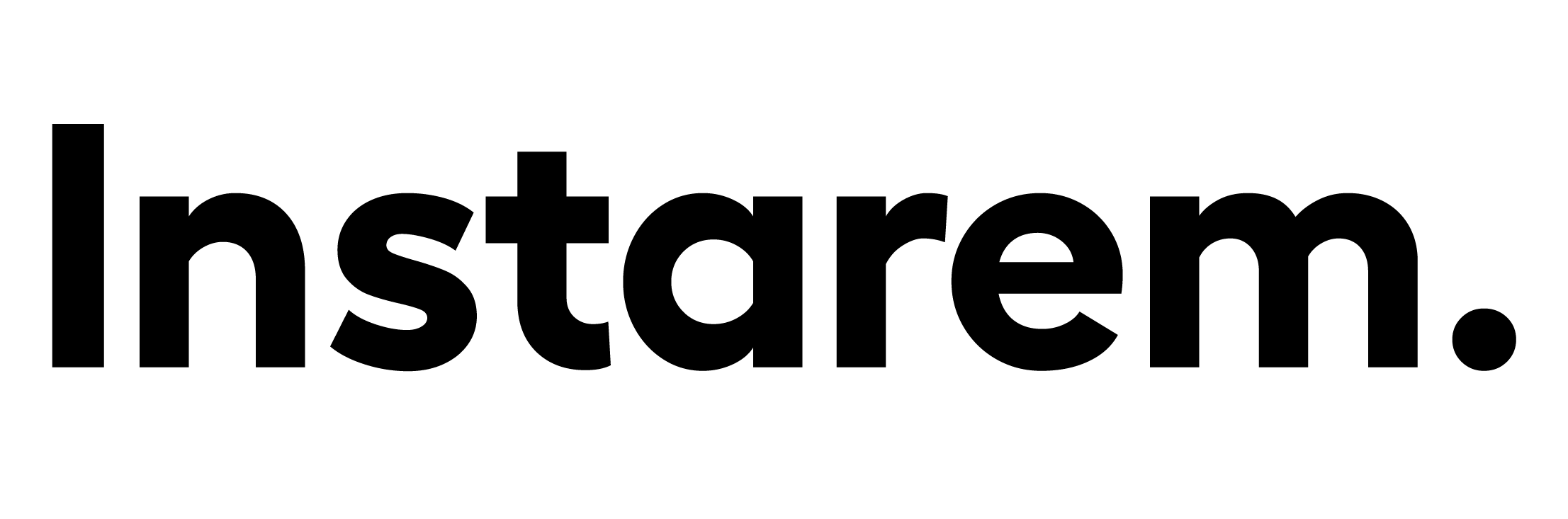




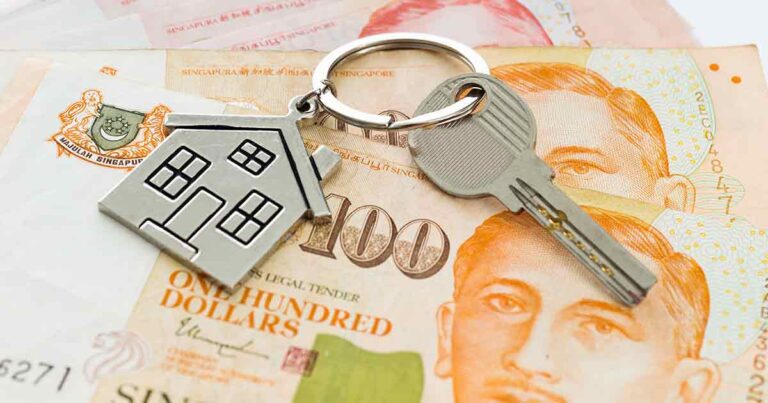



![Wise vs Revolut: Which to choose? [2026 Review]](https://qa.instarem.com/wp-content/uploads/2024/03/1572_blog-feature-image-04-768x403.jpg)















