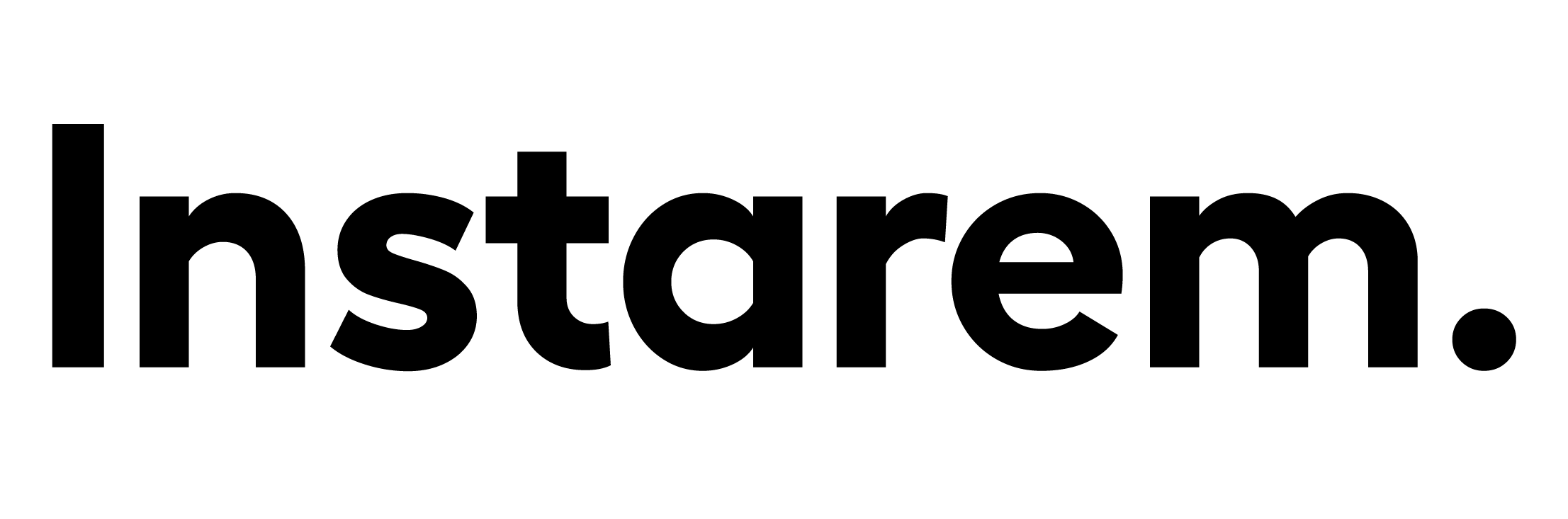Account Security
Our mission is to provide you with fast and secure money transfers. Account security is of paramount importance to us, and we've taken the necessary steps to protect your account information. We strongly recommend you take care of user-level security on your end too.
Protect your account
By taking the following precautions, you ensure that your account remains secure and is well protected against external threats.
Password security
- Use strong passwords with a combination of letters, numbers, and special characters.
- Change your passwords periodically and anytime there is even a hint of misuse.
- Do not reuse passwords you’ve used for other sites.
Anti-malware software
- Use anti-malware software and always keep it up to date.
Keep your devices updated
- Ensure your devices are always updated. This ensures that your device is protected with the latest security updates.
Remove unwanted apps and browser extensions
- Avoid downloading apps from unverified sources.
Wi-Fi security
- Be cautious when using public Wi-Fi as most of them do not encrypt the information you send over the internet.
- Avoid sending passwords, credit card numbers, or other financial information over public Wi-Fi networks.
- Only visit secure websites containing a URL that starts with “https://”.
Security against phishing attacks
- Make sure you type the URL, https://www.instarem.com, when accessing the Instarem website. Be watchful on the spellings of all URLs to avoid accessing any similar phishing links. A phishing link may use a variation in spelling. For example, the ‘l’ in ‘lnstarem’ may have been replaced with similar character like ‘1’.
- Be suspicious of email even when receiving from known sources, especially when you are not expecting one from them.
- Do not share personal or financial information (username, password, credit, or debit card credentials etc.) with anyone.
- Do not click on links or download attachments from unknown sources that are impersonating Instarem.
- Never reply or forward the email if you find it suspicious.
- Be wary and cautious of unsolicited emails that demand immediate action.
- Ensure you download the Instarem mobile application from Google Play or Apple App store only.
- Always think twice before clicking on any link attached in an email, especially if it looks suspicious or too good to be true.
- Check the URL by hovering the mouse pointer on the link provided in the mail. This displays the website or URL you are being linked to.
- Report any suspicious websites, emails, and unusual activity on your Instarem account immediately via chat or by submitting an enquiry through our Help Centre.