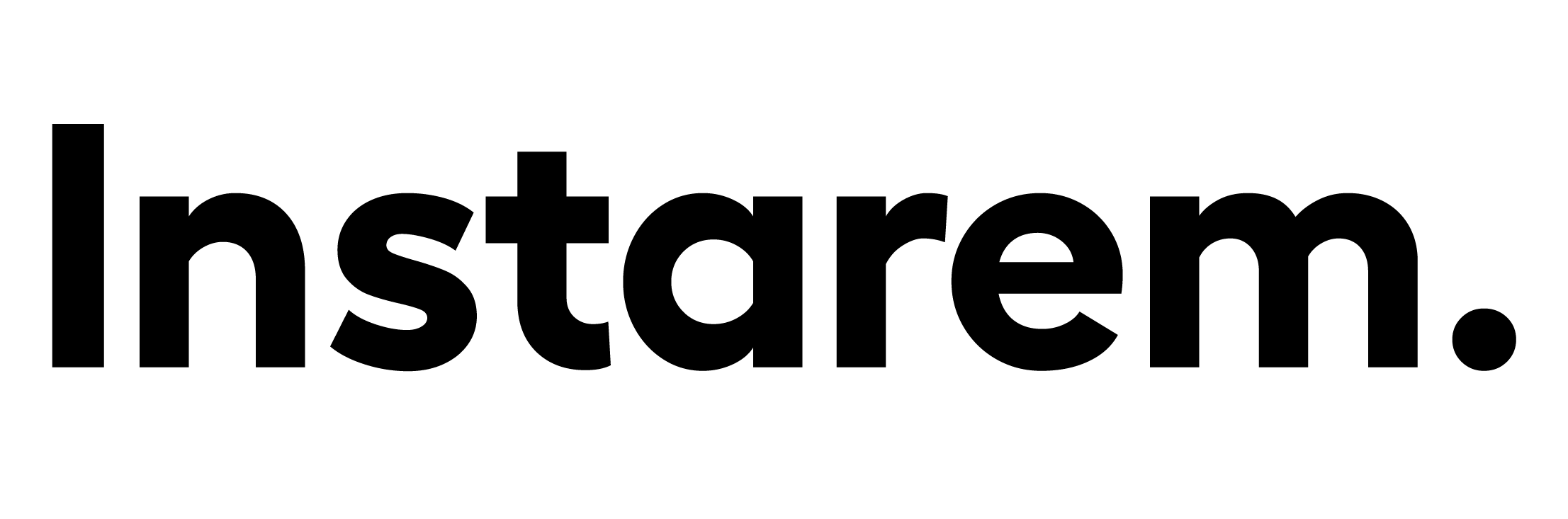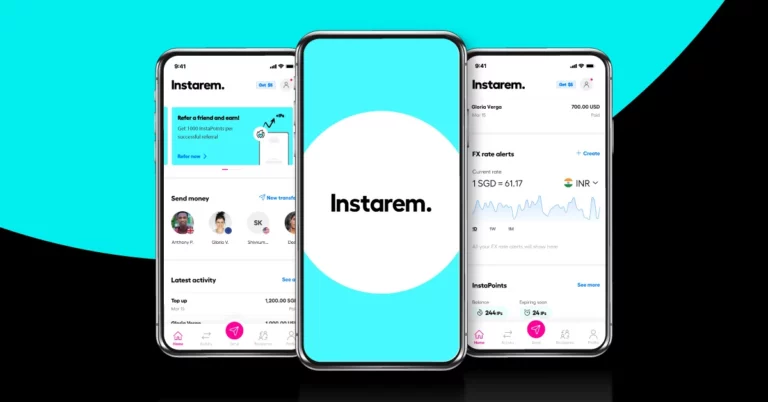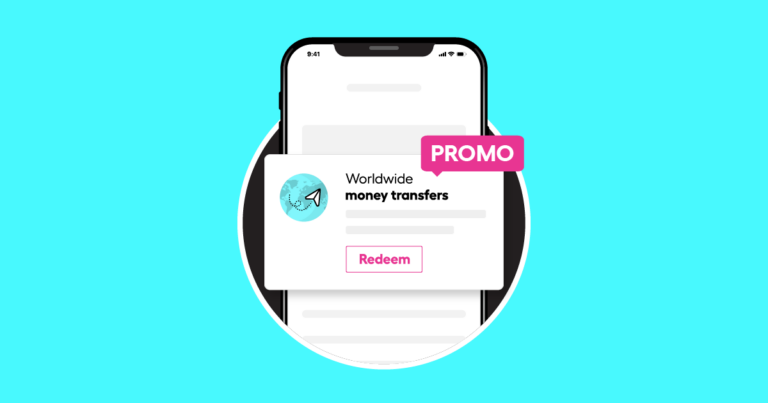Wise Business vs Paypal Business: Which is better for your business?
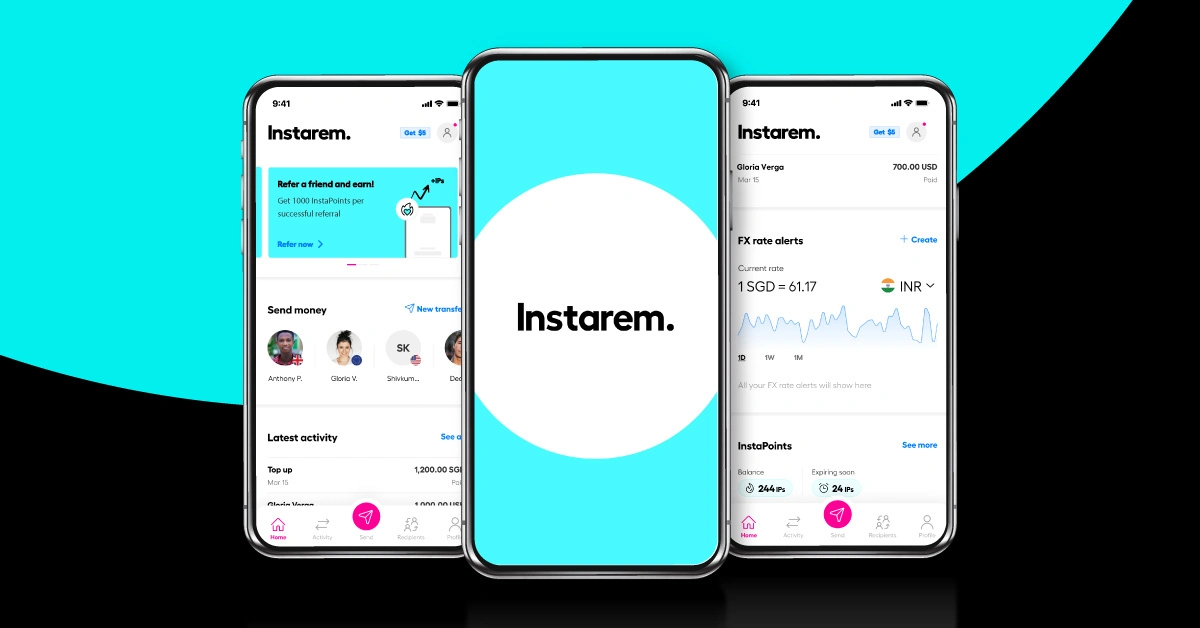
This article covers:
Choosing the right business account can significantly impact how you manage your finances. This comparison between Wise Business and PayPal Business covers their features, pricing, business card options, and more, to help you decide which one suits your needs best.
| Wise Business | Paypal Business | |
|---|---|---|
| Features | Multi-currency accounts, real-time exchange rates, low-cost international transfers, batch payments, accounting software integration | Payment processing, invoicing, merchant services, e-commerce integrations, buyer and seller protection |
| Pricing | One-time setup fee, transparent transaction fees starting from 0.33% | No setup or monthly fees, transaction fees ranging from 1.2% to 2.9% plus additional fees |
| Business Cards | Physical and virtual prepaid Mastercard®, multi-currency support, higher payment and withdrawal limits | Physical and virtual Visa debit card, GBP base currency, 0.5% cashback on eligible expenses |
Wise Business Business vs Paypal Business Business: Key Features
| Wise Business | Paypal Business | |
|---|---|---|
| Supported Currencies | Hold and manage funds in over 40 currencies | Supports 25 currencies, holds up to 22 currencies |
| International Payments | Low-cost transfers using mid-market exchange rates | Supports 200 countries and territories with a 3-4% currency exchange markup |
| Accounting Software Integration | Integrates with Xero, QuickBooks, and other platforms | Offers reporting tools and integrates with various e-commerce platforms |
| Business Debit Cards | Physical and virtual prepaid Mastercard®, multi-currency support | Physical and virtual Visa debit card, GBP base currency |
| App | User-friendly interface with real-time transaction tracking | Comprehensive app with invoicing, payment tracking, and more |
Both offer robust features. Wise stands out with its low-cost international transfers and real-time exchange rates, making it ideal for businesses dealing with multiple currencies. PayPal excels in providing comprehensive payment processing solutions and e-commerce integrations, benefiting businesses focused on online sales.
Wise Business Business vs Paypal Business Business: Pricing
| Wise Business | Paypal Business | |
|---|---|---|
| Account Opening Fee | One-time fee (varies by region) | None |
| Monthly Subscription | None | None |
| Currency Exchange Fees | Uses mid-market exchange rates with fees starting from 0.33% | 3-4% currency exchange markup |
| Money Transfer Fees | Low, transparent fees starting from 0.33% | Varies by transaction type and region |
| FX Fees | None beyond the transparent transaction fee | Included in the currency exchange markup |
Wise offers a competitive pricing structure with transparent fees starting from 0.33%, while PayPal’s transaction fees range from 1.2% to 2.9% plus additional charges. However, PayPal provides extensive e-commerce tools and buyer protection, which may justify the higher fees for some businesses.
Wise Business Business vs Paypal Business Business: Business Cards
| Wise Business | Paypal Business | |
|---|---|---|
| Physical Card | Yes | Yes |
| Virtual Card | Yes | Yes |
| Custom Card | No | No |
| ATM Withdrawal | Available in limited locations, 2 free withdrawals per month | Available, £1 fee per withdrawal |
Both Wise and PayPal offer business card functionalities, including physical and virtual cards. Wise stands out with its multi-currency support and higher payment and withdrawal limits, giving it an edge for international transactions. PayPal provides a straightforward solution with cashback rewards, which can be beneficial for domestic spending.
See how Instarem compares
| Instarem | |
|---|---|
| Features | Hold and exchange multiple currencies, send real-time payments, secure transactions, process up to 1,000 payments, and fund transactions seamlessly with Visa or Mastercard® credit cards. |
| Pricing | No monthly fees and no fees for cross currency payments |
| Business cards | Virtual prepaid Mastercard® with FX savings and customised spending controls |
Getting started with Instarem is easy
- Click here to get a free Instarem business account
- Enter your company details
- Once approved, add beneficiary details, saved for future transfers
- Select a payment method and we’ll show you rates and fees upfront
Register with Instarem business today
Take control of your business finances with Instarem. Enjoy competitive exchange rates, streamlined payments, and fast & secure transactions.